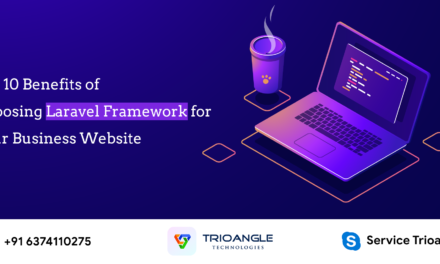In recent days, The Internet has created a big impact on web app development services. Web accessibility is most followed by many websites. It is great to hear that people with disabilities can use a website as normal people. When we hear, things like this prompt the advancement of the internet.
Many websites are prioritizing web accessibility as they want to attract as many visitors as possible to their web pages. Website Accessibility follows this motive that the website is usable by everyone, including those with disabilities and impairments. Luckily, there are a variety of resources, tools, and tips you can leverage to make an inclusive website a lot easier.
If you have thought of Web Development Services, the question of how disabilities or imitations people use a website must be raised in your mind. Your target audience might have difficulty accessing the content and information.
In this article, the solution to the issue is discussed. It tells the importance of Web Accessibility and a complete guide for designing highly-accessible web pages. Yes! It is a fascinating task to create websites with unique layouts, personalized fonts, and flashy graphics. Let’s see how to design an accessible website.
Impeccable Navigation is essential:
Many people are unable to use a keyboard or mouse to drag through the web. Alternatively, they can use speech recognition software, screen readers, head wands, adaptive keyboards, and trackball mouses.
These elements benefit people with visual, hearing, or mobility impairments. However, Those will work only if the website has robust support. To make your website navigable, code a website to be keyboard friendly. The best option is to add visual indicators on tabs that let users know their location on each landing page.
If the website has a lot of content, developers need to work on including the special features on every page and users also find it hard. So, it is best to divide it into smaller sections, and the simpler way to do this is to create a list.
Another aspect is video. Adding video is already in your mind, then remember that videos are not used on all the pages and don’t use play automatically as this is harder for people using screen readers.
Create Subtitle and Transcripts:
Subtitles to your videos are vital because people with hearing disabilities can get benefits from it.
Many other platforms incorporate subtitles and automatic subtitles. If your website has video content, adding subtitles is essential. You should also consider writing transcripts and captioning for your videos, which covers all bases.
This option helps people who are out of the region. If non-English people watch your video, they prefer subtitles to understand easily.
Add alt Text to all of Your Images:
Images are a big barrier to people with visual impairments. They usually need to depend on assistive technologies such as screen readers which are a program that reads text on the page. But, these technologies can’t read images or text built within the images.
To this issue, you need to add Alt Text. If it is added in images, it describes it to disabled people and the description must be as clear as the image. You can add a description to each picture but the description must be concise.
Select A Clear Font:
Visual impairments people can not use serif fonts or own branded fonts. instead, you can choose sans serif fonts, which are more clear and stand out on most images and colored backgrounds.
The size of the font is also vital. You should opt for a minimum size of 16 pixels for a serif font and 14 for a sans serif font for easy readability.
If you don’t have technical knowledge, You can approach our Web Development Services Company team to integrate web accessibility into your website.
Links need to be descriptive:
Most of us find the “Click here” button helpful. While this looks like an effective navigation system, this short description may be difficult for those using screen readers. For those who have used screen readers before, these programs scan your website for links to help people with visual impairments navigate around your website.
Instead of giving the Click here, giving a descriptive link is worthwhile. This will enable the screen reader to process what you have written and will allow users to comprehend the content of the pages with ease.
Color contrast and underlined links are also useful, which help the web links stand out for those with visual impairments.
The link’s font size and range are important. So the font size of the link is larger and has a wide range. This will be helpful for those with mobility difficulties.
Use High-Contrast colors:
Some users may have a problem seeing text if the color contrast is low. Thus colors like black, yellow, or white are recommended for use. The color contrast makes sure that all the elements are visible and the text should stand out rather than blending into the background.
Website users who have low versions will require color choices that connect to the web accessibility standards in order to read. Even people without a visual disability can get facilitated by this option.
Conclusion:
The improvement in web accessibility is a reason to appreciate. If you want to reach your website to all kinds of people, design your website with accessibility.
In this blog, we have discussed the strategies that you can employ when developing an accessible website. For instance, making your website keyboard-navigation-friendly is a great way to start.
You can also use Alt text and video transcription for all your visual media. When you follow these guides, you can reach out to as many audiences as possible.
If you want to hire a developer for your web accessibility, contact our Web Development Service team to know more details.